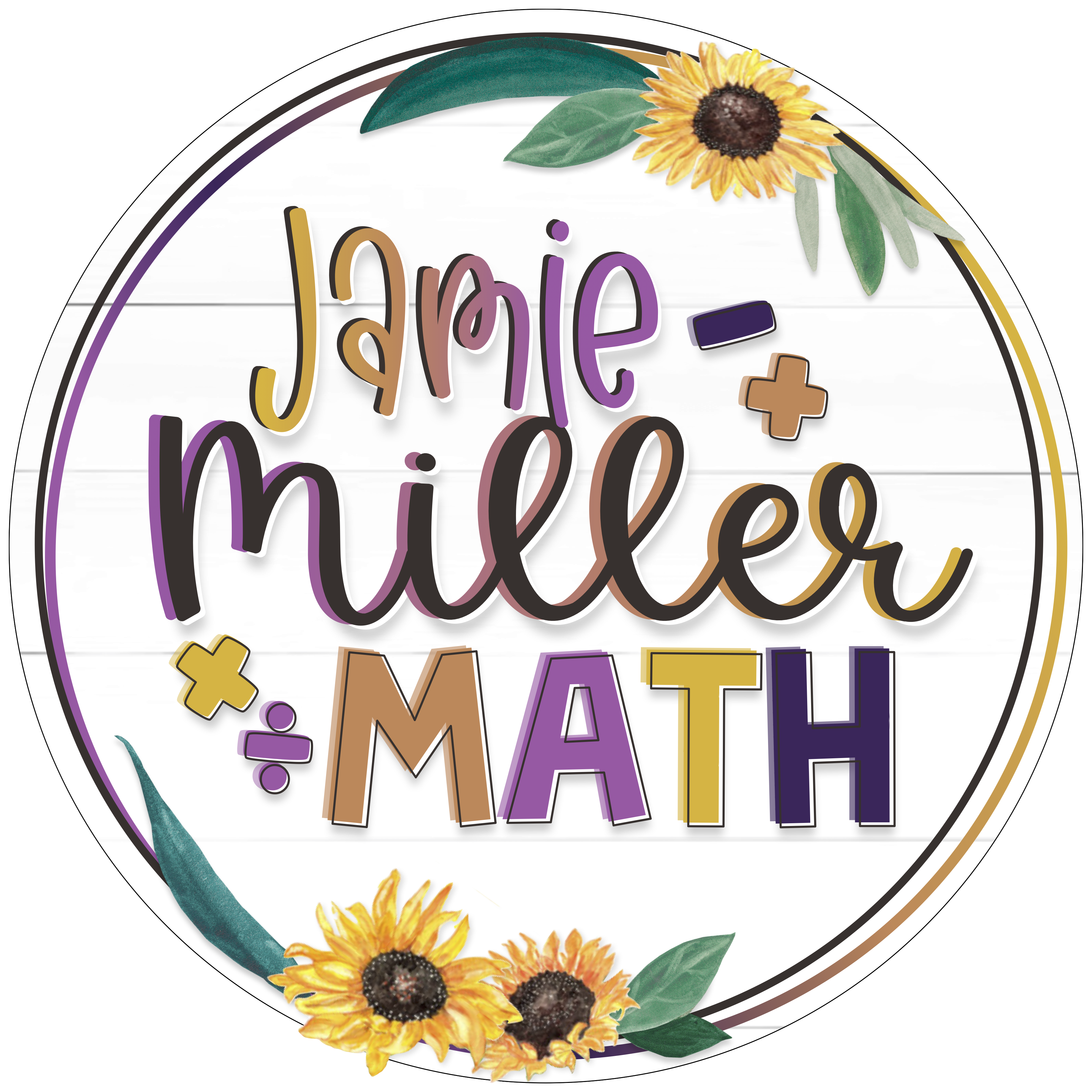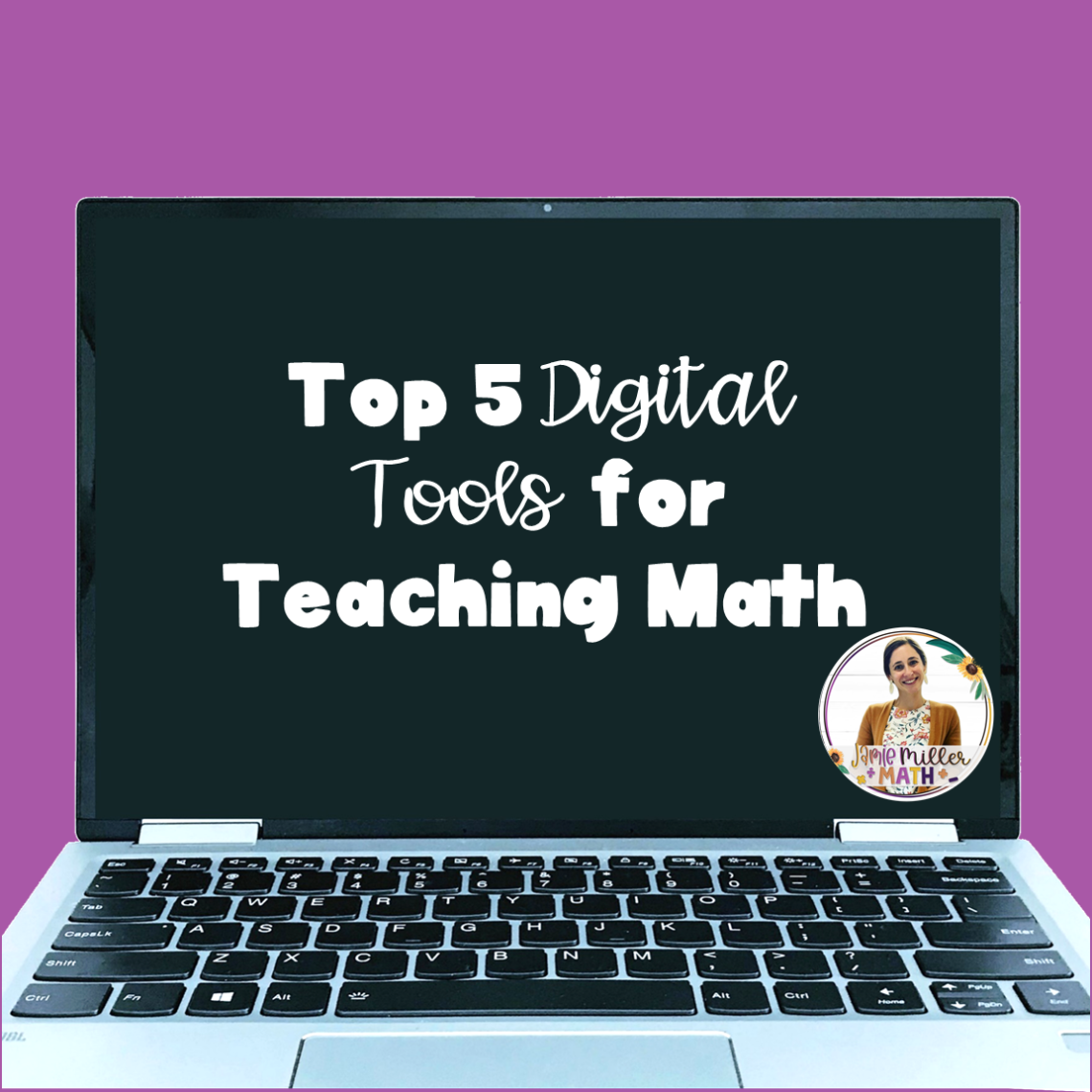
Top 5 Digital Tools for Teaching Math
Today I wanted to share my top 5 digital tools for teaching math to in-person students, virtual students, and both simultaneously. I use a combination of these five tools on a regular basis. I hope you are able to use some of these in your classroom.
Blooket/Quizizz/Quizlet/Kahoot
I am sure you have already heard of most of these sites. They are all engaging, exciting, and fun for independent practice and live group practice in a competitive setting. My students are currently loving Blooket. Blooket reminds me of Kahoot but offers multiple game modes and our favorites are Gold Quest and Battle Royale but we still have more to try. You can easily import question sets or find pre-made sets that ready for use in your classroom.
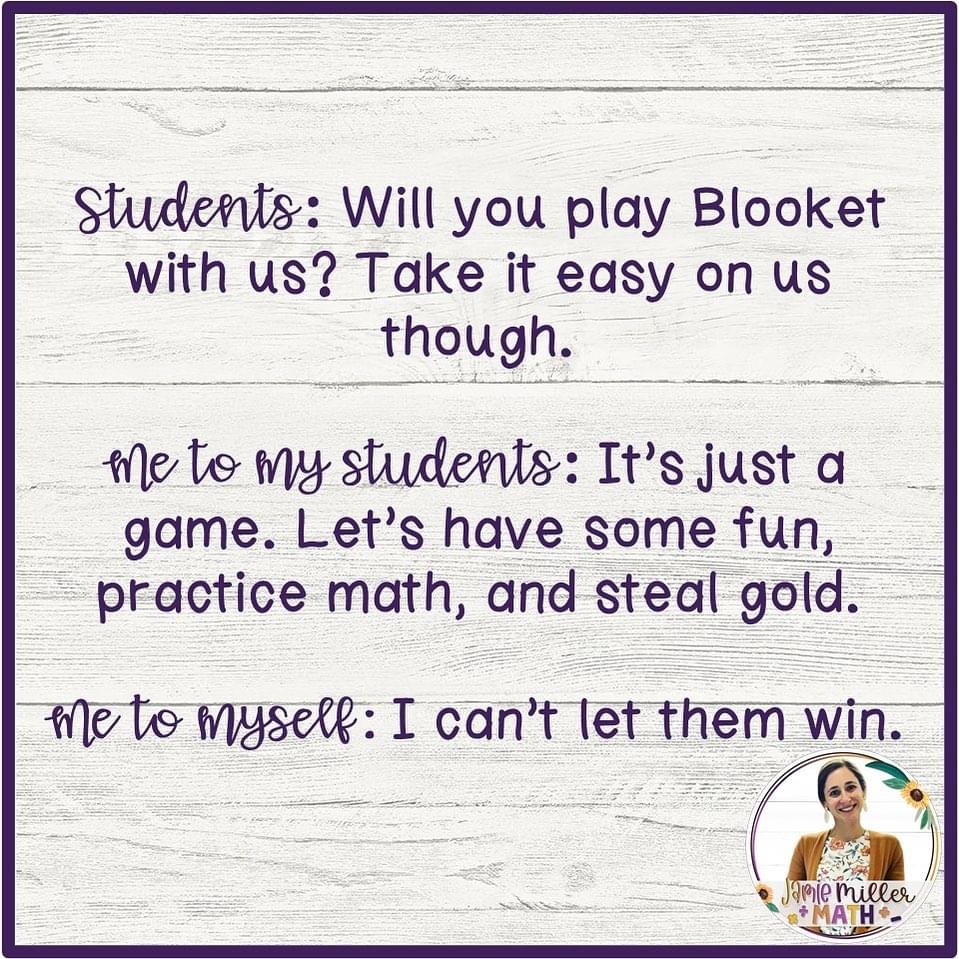
OneNote
OneNote houses my math notebooks for each course. We complete bell ringers, take notes, practice problems, and complete homework in OneNote. This eliminates the need for paper in my classroom and allows me to see work in real-time as students are working. It also allows me to collaborate with coworkers and share resources seamlessly.
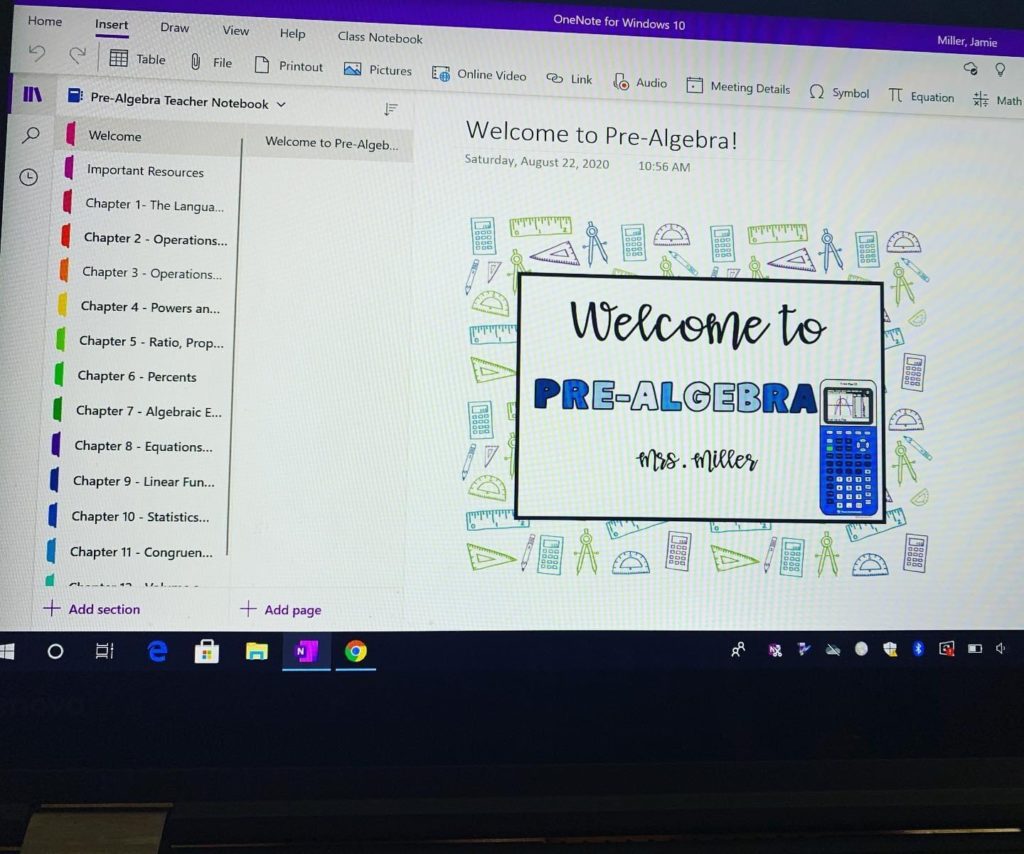
Desmos
Desmos provides interactive activities that allow students to explore and practice math concepts using a hands-on approach. There are premade collections that are ready to be assigned to your classes. In addition, there is a graphing calculator that students can use. Using the activity builder, you can also create your own activities, formative assessments, escape rooms, and much more. @technicallymaggie offers courses where she teaches you how to utilize all the cool features of Desmos to create your own resources.
Gizmos
Gizmos provides online math and science simulations that allow students to discover and practice concepts through inquiry-based learning. They have an extensive library organized by grade, topic, textbook, and academic standard. They even have online labsheets in Google docs to accompany the explorations and allow students to record their answers whether they are learning from home or in the classroom.
Google apps
Google apps, including Google docs, slides, and sheets are staples in my classroom. I love utilizing Google assignments (particularly mystery pictures) and assigning them through Canvas. I am able to see updates in real-time and students can easily submit the assignment when they are done. Click here to check out some self-checking mystery pictures for 7th-grade math.
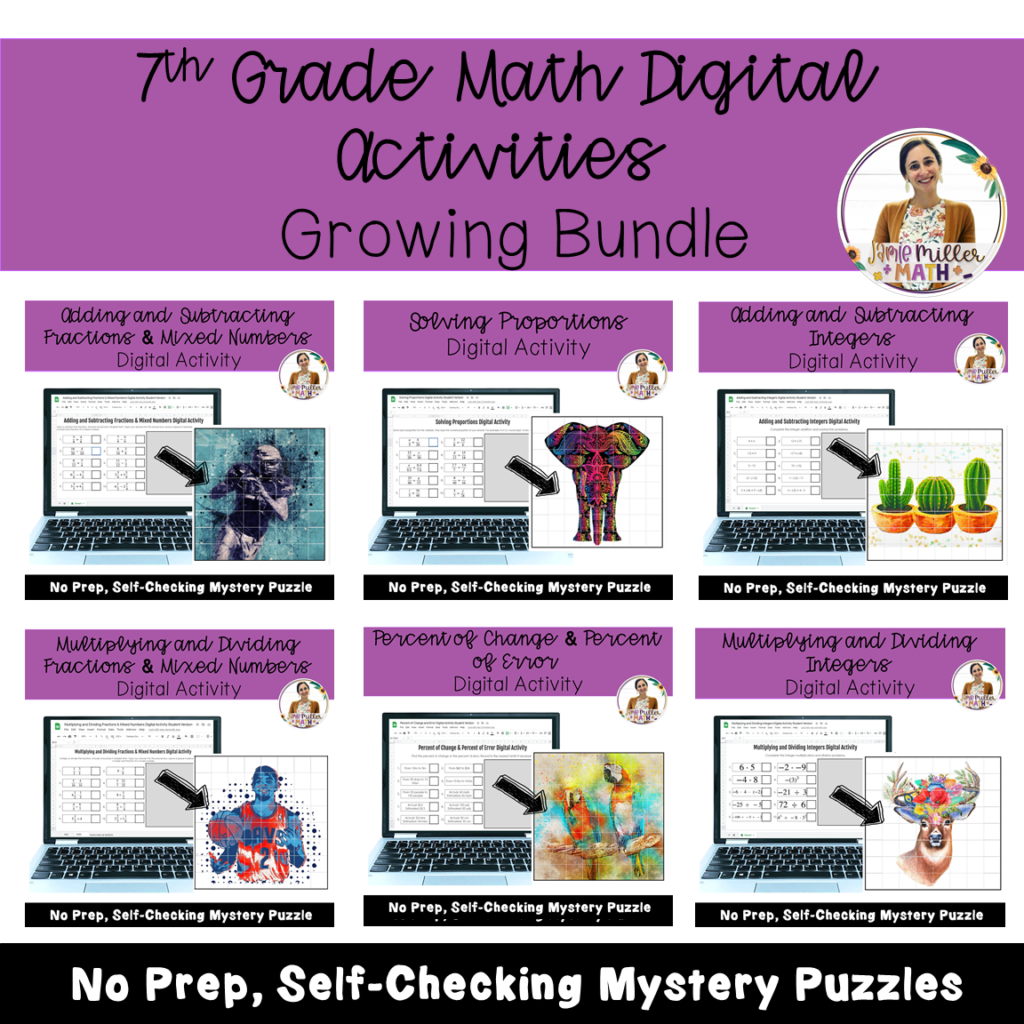
Final Thoughts
There are so many awesome digital tools available to math teachers. I would love to hear your top five digital tools for teaching math. Please comment below!